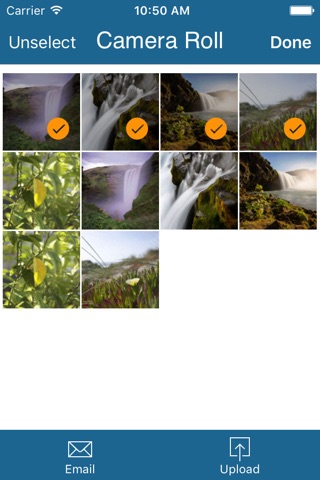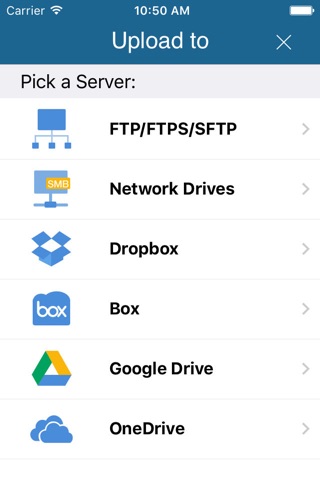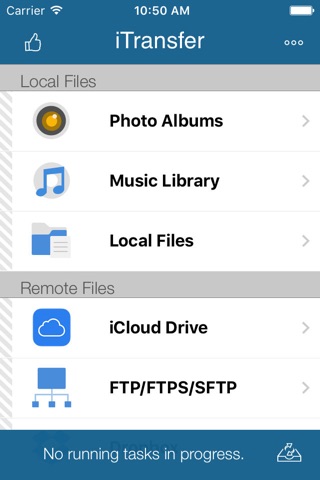
iTransfer Pro app for iPhone and iPad
Developer: ComcSoft Corporation
First release : 23 Feb 2013
App size: 47.46 Mb
iTransfer Pro is the Pro Version of iTransfer, the No. 1 App for file transfer on iPhone/iPad. Besides all the features available on iTransfer, the Pro Version has more features, which are essential to business and professional users, including Dropbox, Box, OneDrive, and GoogleDrive access.
Supported features include:
1. Download files from your iCloud Drive. Save local files to iCloud Drive.
2. Upload/download files to/from FTP/SFTP/FTPS servers, DropBox, Box, OneDrive, and GoogleDrive.
3. Support both user name/password and Private Key authentication for SFTP. Support both PPK and PEM keys. Support importing keys from/exporting keys to iCloud Drive under iTransfer/keys folder.
4. Email files.
5. Manage files, including adding a folder, searching, renaming, moving or deleting files.
6. View supported files, including: PDF, DOC, EXCEL, PPT, image files, TXT, etc.
7. Open files using other Apps through “Open in”.
8. Play photo slideshows.
9. Playback music and videos.
10. Support launching with a password.
11. Print documents.
12. Share photos on Facebook, Twitter and Weibo.
With its simple interfaces, iTransfer Pro provides the easiest way to transfer files on iPhone and iPad.
If you have any questions, please visit: http://www.comcsoft.com/Portfolio/our_apps/iTransfer/iTransfer_overview.php.
Latest reviews of iTransfer Pro app for iPhone and iPad
Yea thats it, so why to pay for? I need a refund.
Its a great product. Its fast, simple and effective.
It is missing Windows File Sharing (SMB/CIFS) and few features to deserve a 5 star rating but everything else is there. It works great.
Constant disconnects, no connection log available to users. I contacted support, but they did not answer my question. Waited 2 weeks from initial contact to send this email just to make sure.
adding a host crashes the app. no updates since 2013..